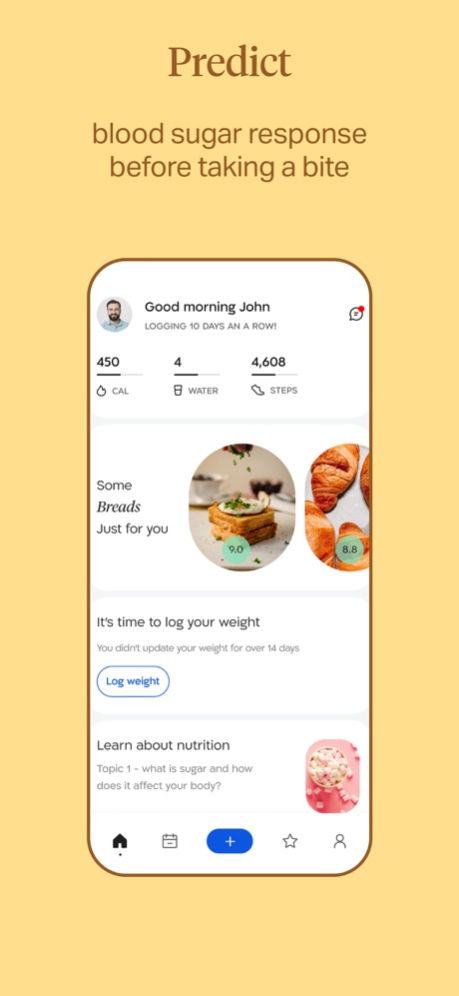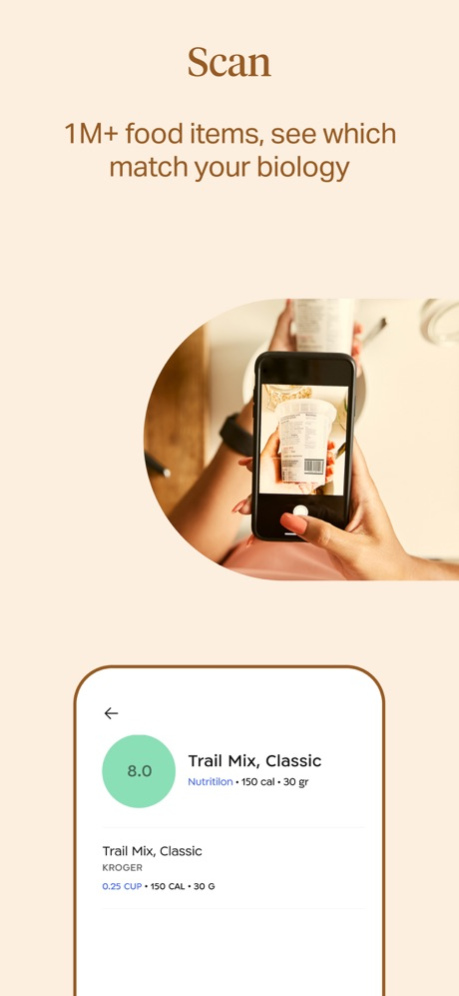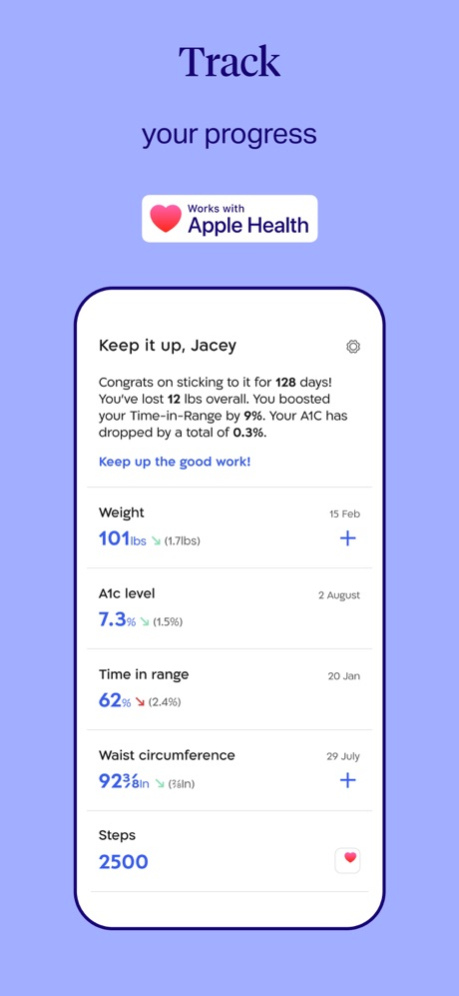DayTwo: Personalized Nutrition 2.46.0
Free Version
Publisher Description
Unlock a healthier you with DayTwo, a personalized nutrition experience. Our app harnesses the power of your unique microbiome and metabolic profile to provide tailored meal recommendations, transforming the way you eat and feel.
Based on cutting edge scientific research, the DayTwo App is able to predict and score how your body and blood sugars respond to different foods and food combinations, based on your individual biology.
Our App’s Key Features:
• PERSONAL FOOD SCORES: Build your own meal out of hundreds of thousands of available items to see what your personal score will be
• YOUR CHOICES, IMPROVED: Once you’ve built your meals, your AI assistant will give suggestions to maximize your score
• MEALS PICKED JUST FOR YOU: Choose from a variety of recommended meals in multiple categories, sorted by your personal scores
• ACHIEVE YOUR HEALTH GOALS: Stay motivated and on track with interactive progress graphs, insightful health indicators, and educational content
Access your personalized nutrition recommendations anytime, anywhere. With DayTwo in your pocket, you have the power to make healthier choices on the fly.
DayTwo conducts gut microbiome analysis, interprets results, and delivers personalized recommendations derived from full shotgun sequencing of an individual’s gut microbiome through its mobile application. This process incorporates user-submitted personal information and sequencing data to generate a customized report, enhancing users’ understanding of their gut microbiome to optimize their overall health. Using report results, the DayTwo mobile application enables users to search for personalized predictions regarding various foods and provides nutritional recommendations aimed at balancing blood sugar levels. DayTwo strives to continuously improve its service and provide users with the most accurate and actionable insights possible.
• Individual responses to recommendations may vary. Individuals should consult a qualified healthcare professional before making significant changes to their diet or lifestyle.
• DayTwo is committed to the protection and privacy of its users’ data and prioritizes security and confidentiality in data collection, storage, and usage.
• By using DayTwo’s service and mobile application, users acknowledge and consent to the collection, processing, and use of their personal and microbiome data as described in DayTwo’s privacy policy.
• Users retain full control over their data and may request its deletion or modification at any time in accordance with applicable laws and regulations.
Apr 7, 2024
Version 2.46.0
UX improvements
About DayTwo: Personalized Nutrition
DayTwo: Personalized Nutrition is a free app for iOS published in the Health & Nutrition list of apps, part of Home & Hobby.
The company that develops DayTwo: Personalized Nutrition is DAYTWO LTD. The latest version released by its developer is 2.46.0.
To install DayTwo: Personalized Nutrition on your iOS device, just click the green Continue To App button above to start the installation process. The app is listed on our website since 2024-04-07 and was downloaded 0 times. We have already checked if the download link is safe, however for your own protection we recommend that you scan the downloaded app with your antivirus. Your antivirus may detect the DayTwo: Personalized Nutrition as malware if the download link is broken.
How to install DayTwo: Personalized Nutrition on your iOS device:
- Click on the Continue To App button on our website. This will redirect you to the App Store.
- Once the DayTwo: Personalized Nutrition is shown in the iTunes listing of your iOS device, you can start its download and installation. Tap on the GET button to the right of the app to start downloading it.
- If you are not logged-in the iOS appstore app, you'll be prompted for your your Apple ID and/or password.
- After DayTwo: Personalized Nutrition is downloaded, you'll see an INSTALL button to the right. Tap on it to start the actual installation of the iOS app.
- Once installation is finished you can tap on the OPEN button to start it. Its icon will also be added to your device home screen.